









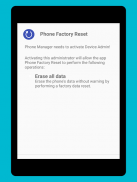
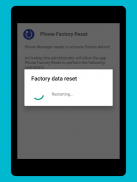



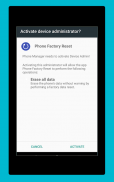
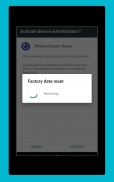


Perihal Phone Factory Reset
This app uses the Device Administrator permission.
Very Simple Factory Reset.
Full factory Reset.
Just one click factory Reset.
Support all Devices.
Safe and Fast factory Reset.
Complete Wipe your Data.
Clear phone reset.
Simple phone reset.
Safe phone reset.
Full phone reset
Remove Virus by clear all data.
Remove Virus by factory reset.
Clear all data of phone before sell or purchase phone to or from some one.
Phone Factory reset is a one stop app for all your phone reset problems. Gone are the days when factory reset was a huge task. This app is meant for techies and non-techies alike. You no more have to ask someone the dreaded question, “How to do a factory reset?” Restoring your device to its original state has never been smoother.
A phone is usually reset if it is facing a software issue, to remove a file or virus that cannot be removed otherwise, to clear memory space or to simply remove all the personal information. Resetting the phone restores it in its original state. The process is similar to reformatting a hard drive. The app provides a friendly interface with easy navigation and simple settings to do the task.
Almost all smart phones today need factory reset from time to time. With the danger that viruses posses to phones today, resetting them occasionally is mandatory. Phone Factory Reset app is well equipped to wipe out your data in the safest and fastest way possible. Before resetting, the app will ask the user if they are sure they want to erase all the data. The app easily resets the SD card along with the built in memory and will restore the phone to its factory settings. Your phone is literally just one click away from coming back to its factory settings with the help of Phone Factory Reset.
A factory reset on your mobile phone should be performed with caution as it can destroy all the data. It usually removes all the problems that your phone might be facing and it doesn’t have any effect on the operating system or any other setting of the phone.
There are many types of resets that you can do to your mobile phones. Two of them are - soft reset and hard reset. To soft reset your device, you only need to power off and then power on your phone. No data is lost in the process. It is to simply power cycle the device. In hard reset a phone is reverted to its original settings and it cleans an OS. It removes all the data and information stored in the device. Its also useful to those persons whose mobile is infected by Virus. It can remove virus by factory reset your phone in minutes.
We can also say this app as phone rebooter as it reboot the phone by clean all previous data from the phone.
Resetting to factory setting is simpler with Phone Factory Reset app. The app will reboot your mobile in no time. Whether it’s a Window phone or an Android or an iPhone, the app is compatible with all devices.
Aplikasi ini menggunakan kebenaran Pentadbir Peranti.
Sangat Mudah Reset Factory.
Reset kilang penuh.
Hanya satu klik kilang Set Semula.
Menyokong semua Devices.
Selamat dan cepat Reset kilang.
Lengkapkan Lap Data anda.
semula telefon yang jelas.
semula telefon yang mudah.
semula telefon selamat.
semula telefon penuh
Buang Virus oleh data yang jelas semua.
Buang Virus oleh tetapan semula kilang.
Mengosongkan semua data telefon sebelum menjual atau telefon pembelian kepada atau daripada seseorang.
semula telefon Factory adalah aplikasi sehenti untuk semua masalah set semula telefon anda. Sudah hari-hari apabila tetapan semula kilang adalah satu tugas yang besar. Aplikasi ini adalah untuk Ahli Teknologi dan bukan Ahli Teknologi sama. Anda tidak lebih perlu meminta seseorang soalan yang amat ditakuti, "Bagaimana untuk melakukan kilang menetapkan semula?" Mengembalikan peranti anda kepada keadaan asalnya tidak pernah menjadi lebih lancar.
Telefon adalah biasanya diset semula jika ia sedang menghadapi isu perisian, untuk menghapuskan fail atau virus yang tidak boleh dikeluarkan jika tidak, untuk membersihkan ruang memori atau hanya mengeluarkan semua maklumat peribadi. Menetapkan semula telefon mengembalikan dalam keadaan asalnya. Proses ini adalah serupa dengan memformat cakera keras. Aplikasi ini menyediakan antara muka yang mesra dengan navigasi yang mudah dan tetapan mudah untuk melakukan tugas itu.
Hampir semua telefon pintar hari ini perlu tetapan semula kilang dari masa ke semasa. Dengan bahaya yang virus pula mempunyai untuk telefon hari ini, menetapkan semula mereka sekali-sekala adalah wajib. aplikasi telefon Factory Reset cukup bersedia untuk menghapuskan data anda dengan cara yang paling selamat dan paling cepat. Sebelum menetapkan semula, aplikasi akan meminta pengguna jika mereka yakin mereka mahu memadam semua data. Aplikasi ini mudah mengeset semula kad SD bersama-sama dengan terbina dalam ingatan dan akan menyimpan semula telefon kepada tetapan kilangnya. Telefon anda adalah benar-benar hanya satu klik sahaja daripada datang kembali kepada tetapan kilangnya dengan bantuan Telefon Factory Reset.
A tetapan semula kilang di telefon bimbit anda harus dilakukan dengan berhati-hati kerana ia boleh memusnahkan semua data. Ia biasanya membuang semua masalah yang telefon anda mungkin menghadapi dan ia tidak mempunyai apa-apa kesan ke atas sistem operasi atau mana-mana tetapan telefon yang lain.
Terdapat banyak jenis mengeset semula yang boleh anda lakukan untuk telefon mudah alih anda. Dua daripada mereka adalah - reset lembut dan tetapan semula. Untuk lembut menetapkan semula peranti anda, anda hanya perlu mematikan dan kemudian kuasa pada telefon anda. Data tidak hilang dalam proses. Ia adalah dengan hanya kitaran kuasa peranti. Dalam tetapan semula telefon adalah kembali kepada tetapan asalnya dan ia membersihkan OS. Ia membuang semua data dan maklumat yang disimpan dalam peranti. Ia juga berguna kepada mereka orang yang mudah alih dijangkiti oleh Virus. Ia boleh menghapuskan virus oleh kilang menetapkan semula telefon anda dalam beberapa minit.
Kita juga boleh mengatakan aplikasi ini kerana rebooter telefon kerana ia reboot telefon dengan bersih semua data sebelum dari telefon.
Menetapkan semula ke tetapan kilang adalah lebih mudah dengan aplikasi Telefon Factory Reset. Aplikasi ini akan but semula mudah alih anda dalam masa yang singkat. Sama ada ia merupakan telefon Window atau Android atau iPhone, aplikasi itu serasi dengan semua peranti.
This app uses the Device Administrator permission.
Very Simple Factory Reset.
Full factory Reset.
Just one click factory Reset.
Support all Devices.
Safe and Fast factory Reset.
Complete Wipe your Data.
Clear phone reset.
Simple phone reset.
Safe phone reset.
Full phone reset
Remove Virus by clear all data.
Remove Virus by factory reset.
Clear all data of phone before sell or purchase phone to or from some one.
Phone Factory reset is a one stop app for all your phone reset problems. Gone are the days when factory reset was a huge task. This app is meant for techies and non-techies alike. You no more have to ask someone the dreaded question, “How to do a factory reset?” Restoring your device to its original state has never been smoother.
A phone is usually reset if it is facing a software issue, to remove a file or virus that cannot be removed otherwise, to clear memory space or to simply remove all the personal information. Resetting the phone restores it in its original state. The process is similar to reformatting a hard drive. The app provides a friendly interface with easy navigation and simple settings to do the task.
Almost all smart phones today need factory reset from time to time. With the danger that viruses posses to phones today, resetting them occasionally is mandatory. Phone Factory Reset app is well equipped to wipe out your data in the safest and fastest way possible. Before resetting, the app will ask the user if they are sure they want to erase all the data. The app easily resets the SD card along with the built in memory and will restore the phone to its factory settings. Your phone is literally just one click away from coming back to its factory settings with the help of Phone Factory Reset.
A factory reset on your mobile phone should be performed with caution as it can destroy all the data. It usually removes all the problems that your phone might be facing and it doesn’t have any effect on the operating system or any other setting of the phone.
There are many types of resets that you can do to your mobile phones. Two of them are - soft reset and hard reset. To soft reset your device, you only need to power off and then power on your phone. No data is lost in the process. It is to simply power cycle the device. In hard reset a phone is reverted to its original settings and it cleans an OS. It removes all the data and information stored in the device. Its also useful to those persons whose mobile is infected by Virus. It can remove virus by factory reset your phone in minutes.
We can also say this app as phone rebooter as it reboot the phone by clean all previous data from the phone.
Resetting to factory setting is simpler with Phone Factory Reset app. The app will reboot your mobile in no time. Whether it’s a Window phone or an Android or an iPhone, the app is compatible with all devices.









